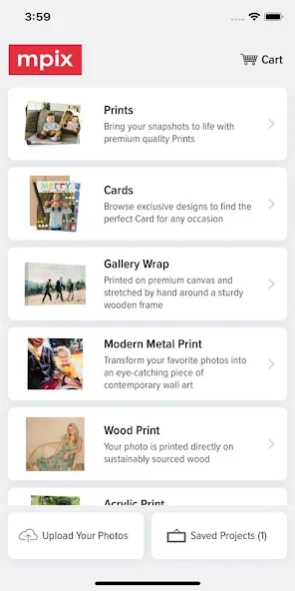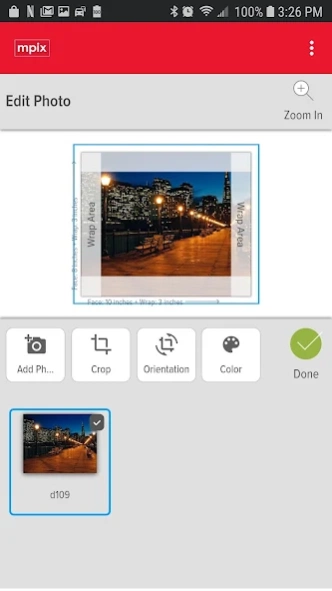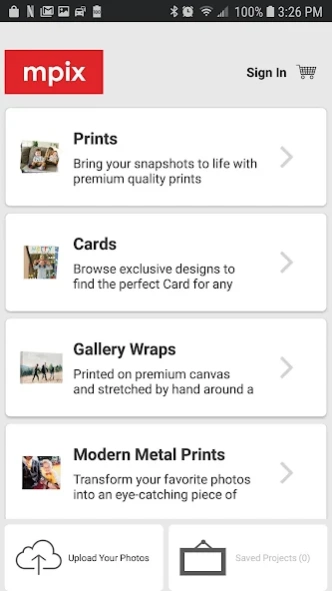Mpix Tap To Print 5.0
Free Version
Publisher Description
Mpix Tap To Print - Easily order premium Prints, Photo Books and more from your Phone from Mpix.
Easily order premium quality Prints, Photo Books and more from your Phone with this free app from Mpix.
Current Mpix users can also access their existing Mpix albums, making this a must-have addition to the photo-lover's mobile phone or tablet.
Let’s celebrate the everyday and do more with your photos. Bring the quality of Mpix photo printing and super-fast delivery everywhere you go with the Mpix Tap To Print app.
Features:
• Upload your photos with the Mpix Tap To Print app and access them from any device.
• Easily order archival quality Prints of your favorite photos.
• NEW Create personalized photo goods like Photo Books, Cards, Metal Prints, Gallery Wraps and more.
• Rotate, crop and convert color photos to black and white before ordering.
• Take advantage of discounts and promotions without logging into your computer.
• NEW Save projects for ordering later
The choice to use Mpix includes the experience and professionalism of a company with a rich history in photography, exceptional customer service and true pride in our products. You also enjoy the added benefit of our expert color correction service: a department of color techs solely dedicated to enhancing your photos with consistently bold color.
About Mpix Tap To Print
Mpix Tap To Print is a free app for Android published in the Recreation list of apps, part of Home & Hobby.
The company that develops Mpix Tap To Print is Miller's Professional Imaging. The latest version released by its developer is 5.0.
To install Mpix Tap To Print on your Android device, just click the green Continue To App button above to start the installation process. The app is listed on our website since 2023-08-24 and was downloaded 2 times. We have already checked if the download link is safe, however for your own protection we recommend that you scan the downloaded app with your antivirus. Your antivirus may detect the Mpix Tap To Print as malware as malware if the download link to mpix.create.photoExtension is broken.
How to install Mpix Tap To Print on your Android device:
- Click on the Continue To App button on our website. This will redirect you to Google Play.
- Once the Mpix Tap To Print is shown in the Google Play listing of your Android device, you can start its download and installation. Tap on the Install button located below the search bar and to the right of the app icon.
- A pop-up window with the permissions required by Mpix Tap To Print will be shown. Click on Accept to continue the process.
- Mpix Tap To Print will be downloaded onto your device, displaying a progress. Once the download completes, the installation will start and you'll get a notification after the installation is finished.